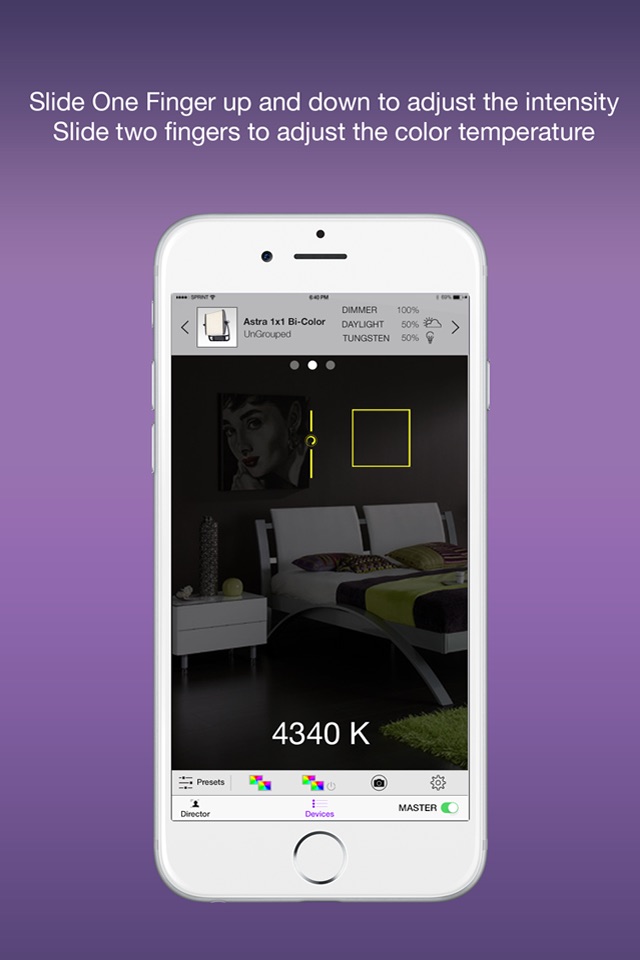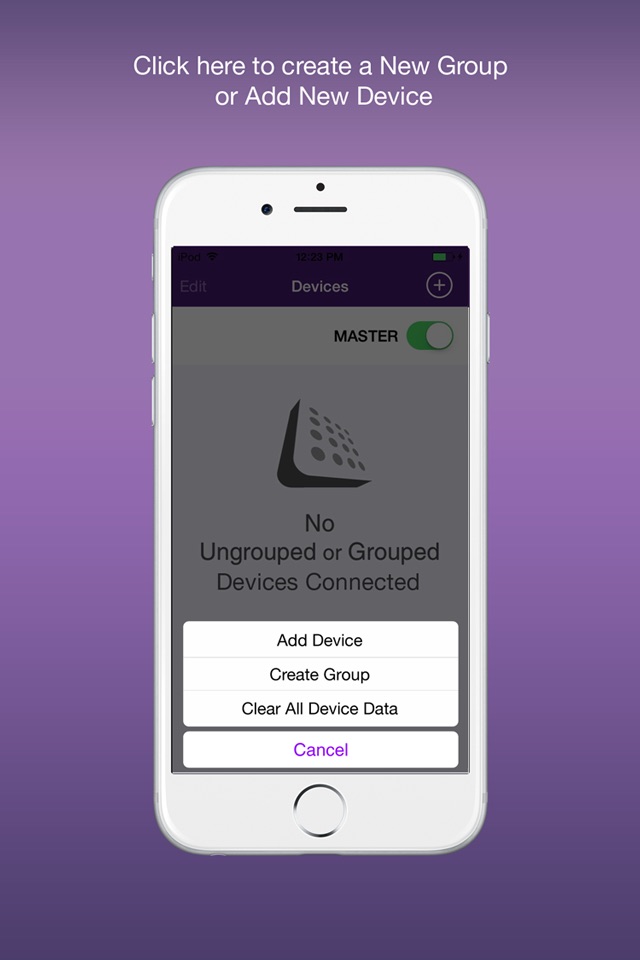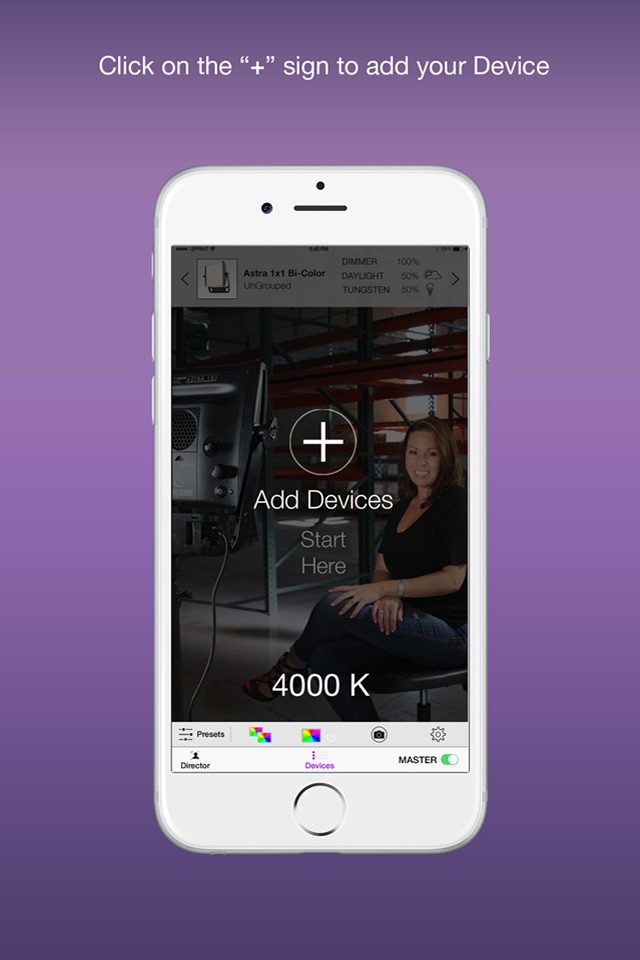
SmartLite Director
The next generation in smart lighting control from Litepanels Engineering is here!
The innovative Director Interface allows you to intuitively adjust both the color and intensity of multiple connected fixtures:
• Create a fixture control box, then slide up and down with one finger to adjust fixture intensity
• Slide with two fingers to adjust color
• Double tap the control box to deactivate that fixture
• The group control box allows you to control the intensity of multiple fixtures all at once
Use your iPad or iPhone camera to sense the ambient scene color:
• Match the scene color with or without the impact of your Litepanels fixtures
• Use with a mobile device stand and match in real time for color dynamic setups.
Scene Presets:
• Use built in factory color presets or create your own
We’ve also retained the classic Devices Interface to allow you to control your fixtures with traditional left/right faders just like you would with the SmartLite!